Designing Duplicate Dashboards
I spend hours thinking about how to display data. In this personal project, I imagined how a national nonprofit could leverage Excel to capture (and visualize) its impact across ten fictitious cities. This simple, sleek design is the culmination of that project.
The dashboard was created in Excel without VBA. What is the key to developing these dashboards? A comprehensive codebook and five built-in Excel features (1) Data Validation; (2) if statements; (3) VLOOKUP (vertical lookup); (4) Data Bars; and (5) Wingdings. The result: a series of simple yet impactful automated dashboards.