Think About (the Amount of) Ink

Most would agree that a successful data visualization is one that is both informative and aesthetically pleasing to the eye. Trying to strike a balance between these two – often competing – demands, however, is a challenging task.
A key ingredient to designing a compelling visual display is to think about the amount of ink you use. You, as the designer, must consider how much ink is needed to communicate your message (or story) vs. provide context for the displayed data.
Let’s look at two examples. The first chart (below) has A LOT of ink in the form of series labels, data labels and markers, axis labels, tick marks, and a legend. The extra ink used to highlight these chart features merely clutter the display, making it difficult to understand.

Now, let’s look at the opposite extreme:

Sure, this chart has significantly less ink. But the lack of ink makes it harder to interpret. For instance, you have to do a bit of mental math to guesstimate what the unemployment rates are for the three educational groups. It is equally challenging to determine the years for which data are available.
So, what should you do? Using the first chart as an example (above), I offer some tips and an example of how to declutter a chart with too much ink.
The before:

1. Reduce axis clutter. Since the chart has data labels for each data point, you can get away with removing axis tick marks and only including the minimum and maximum vertical axis values.

2. Bring the chart information into focus. When displaying data points over time, adjust the horizontal axis so that the data points span the entire range of the chart. Be sure to also remove the legend and data markers (they are clunky). Instead, move data labels to the center position (where the markers once were) and fill each label with a white background. Finally, directly label each series (or line).

3. Use color to highlight a key point. Highlighting a specific data point or line helps guide viewers’ attention to the most important information you wish to convey. I have decided to highlight the ‘Less than High School Education’ line. (Learn more about how to use color contrasts to create impact here.)

4. Add an informative title. An informative title will help to emphasize and reinforce the chart’s key takeaway message.

So, the next time you are designing a chart, use your ink wisely by following my four-step process:
Reduce axis clutter;
Bring the chart information into focus;
Use color to highlight a key point; and
Add an informative title.