Simplify Your Comparisons Using Small Multiples

A display with too much information is difficult to interpret. This is especially true of visuals where the reader is expected to make comparisons across many categories. Rather than cram everything into one chart, simplify your comparisons using small multiples.
Small multiples are a group of charts that are arranged in a grid layout. Importantly, each chart in a small multiples series shares the same axes, scales, size, and shape, allowing them to be easily understood and compared.
Let’s look at two examples of displays that can be simplified using a small multiples layout.
The Original #1: The Line Chart
Line charts are a simple and effective way of showing trends over time. They can easily become difficult to read, however, if too many categories are included in a single-panel display. Take the chart below for example. The display contains too much data to make sense of in a single chart.

Using a small multiples approach, we can break up the data into 8 separate (country) charts arranged in a 2 (rows) by 4 (column) grid. The simple design and clean layout allow for easy comparisons between countries.
The Redesign #1A:

You might even consider using color to create visual differences between graphic elements. Drawing from our example, color saturation could be used to emphasize growth in human development across the eight countries. Note how for each chart in the series, the relevant country’s data are emphasized in a dark, almost black, shade, while the data for all other countries are in a semi-transparent grey color.
The Redesign #1B:

The Original #2: The Clustered Bar Chart
Clustered bar charts are an easy favorite for comparing data across multiple categories. Comparisons become increasingly difficult, however, as you add more categories.
For example, the display below presents data on parents’ involvement in their child’s education in a fictitious school district. Breakdowns of the percentage of parents who indicated they engaged in a “parental involvement” activity are provided by the following demographics: overall; gender (male vs. female); and the type of school the child attends (public vs. private).

Although each bar shows data on the percentage of children whose parents indicated they engaged in a selected ‘parental involvement’ activity, the chart is hard to read because there is an overwhelming number of bars to consider.
Using a small multiples approach, we can break up the data contained within the chart into small understandable pieces of information. Rather than create separate plots, we can design a layout that gives the (visual) impression of separate charts. This will give readers the freedom to draw their own conclusions from the data.
The Redesign #2:

So, the next time you find yourself staring at a visual with an overwhelming number of categories, simplify the chart into small multiples.